Note
Go to the end to download the full example code.
Export image#
The following example demonstrates how to export an image of the imported geometry and display it using matplotlib.
Import the necessary libraries#
from pathlib import Path
from ansys.mechanical.core import App
from ansys.mechanical.core.examples import delete_downloads, download_file
Initialize the embedded application#
# Create an instance of the App class
app = App(globals=globals())
# Print the app to ensure it is working
print(app)
Ansys Mechanical [Ansys Mechanical Enterprise]
Product Version:252
Software build date: 06/13/2025 11:25:56
Download and import the geometry file#
Download the geometry file
geometry_path = download_file("Valve.pmdb", "pymechanical", "embedding")
Import the geometry file
geometry_import = Model.GeometryImportGroup.AddGeometryImport()
geometry_import.Import(geometry_path)
Configure graphics for image export#
# Set the orientation of the camera
ExtAPI.Graphics.Camera.SetSpecificViewOrientation(ViewOrientationType.Iso)
# Set the image export format
image_export_format = GraphicsImageExportFormat.PNG
# Configure the export settings for the image
settings_720p = Ansys.Mechanical.Graphics.GraphicsImageExportSettings()
settings_720p.Resolution = GraphicsResolutionType.EnhancedResolution
settings_720p.Background = GraphicsBackgroundType.White
settings_720p.Width = 1280
settings_720p.Height = 720
settings_720p.CurrentGraphicsDisplay = False
# Rotate the geometry on the Y-axis
Graphics.Camera.Rotate(180, CameraAxisType.ScreenY)
Create a function to display the image#
from matplotlib import image as mpimg
from matplotlib import pyplot as plt
# Directory to save the image
output_path = Path.cwd() / "out"
def display_image(image_name) -> None:
"""Display the image using matplotlib.
Parameters
----------
image_name : str
The name of the image file to display.
"""
# Create the full path to the image
image_path = output_path / image_name
# Plot the figure and display the image
plt.figure(figsize=(16, 9))
plt.imshow(mpimg.imread(str(image_path)))
plt.xticks([])
plt.yticks([])
plt.axis("off")
plt.show()
Export and display the image#
# Fit the geometry in the viewing area
Graphics.Camera.SetFit()
# Export the image
geometry_image = output_path / "geometry.png"
Graphics.ExportImage(str(geometry_image), image_export_format, settings_720p)
# Display the image
display_image(geometry_image.name)
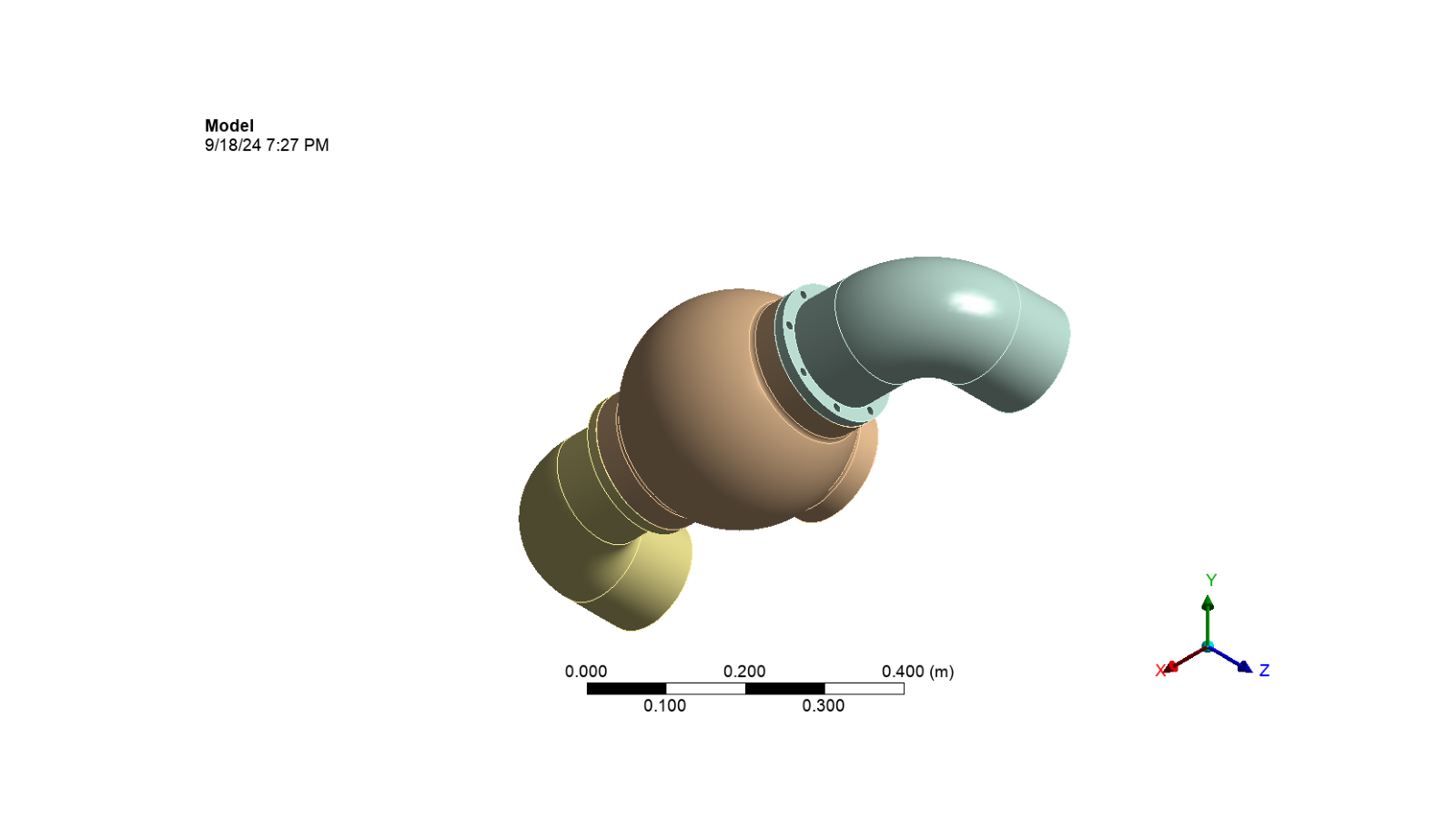
Clean up the downloaded files and app#
# Delete the downloaded files
delete_downloads()
# Close the app
app.close()
Total running time of the script: (0 minutes 2.683 seconds)

